Designing your own motifs is a great way to express your personality and style. But if you plan to create your motives all by yourself and have not done so beforeThere are some things you have to keep in mind to create the best possible print file. In this blog post, we give you some tips for creating a design file that is perfect for DTG printing.
Resolution
The minimum resolution for a good DTG printout is 300 dpi (points per inch). This means that your design file should be at least 300 pixels per square inch. The higher the resolution, the better the quality of printing. So if you can create a file with a resolution of 600 DPI or higher it is even better.
Color mode
Your design file should be in RGB color mode, not CMYK. CMYK is used for printing on paper, while RGB is used for digital screens such as computers and TVs. DTG printers use RGB ink cartridges, so it is important to make sure your file is in RGB color mode.
File format
The best file format for DTG printing is PNG, TIFF, EPS and PDF. PDF files preserve all information in your design file, including resolution, color mode and decor colors. They also compress well, which means they take up less space on your computer's hard drive. In addition, most design software can easily export to PDF format.
If you cannot export your file to PDF format, PNG or TIFF is also good options. Just make sure the file is at least 300 DPI and in RGB color mode.
Keep these tips in mind when creating a design file for DTG printing, and you will be sure to get a fantastic print every time! If you have any questions about designing or printing your own clothes, please contact us and we will be happy to help you.
More tips and prints, motifs and print
- Create better motifs and design
- Tips for creating bandmerch
- Tips and tricks for own merch
- What is Direct to Garment (DTG)
Computer Illustration by Storyset